Pipeline: New Features
The new features introduced with the Premium & Pro versions.

This page explains and illustrates the new features introduced along with subscriptions and the new Feature Pipeline.
Note: These features are not yet available in the OSS edition. Read about the Feature Pipeline for more info.
For All Users
Two Factor Authentication
User accounts now include the option of enabling two-factor authentication. Make sure to download your backup codes.
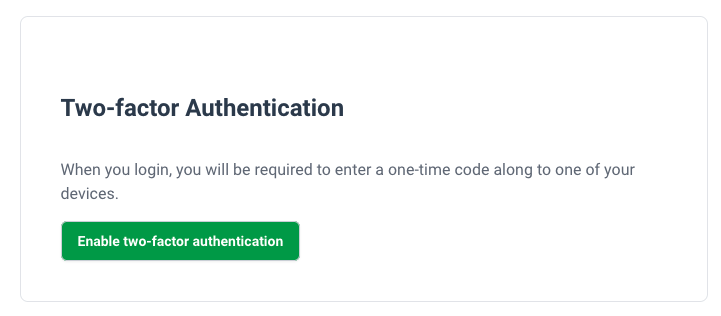
Google & Microsoft Single Sign-On
Login with your Google and/or Microsoft account
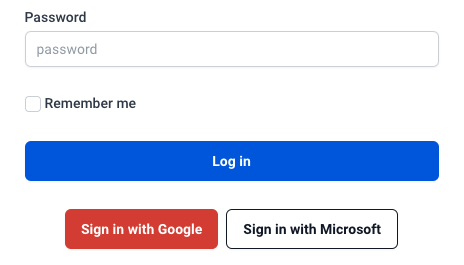
Personal Policies
Set Push defaults, preferences, limits and even hide options entirely.
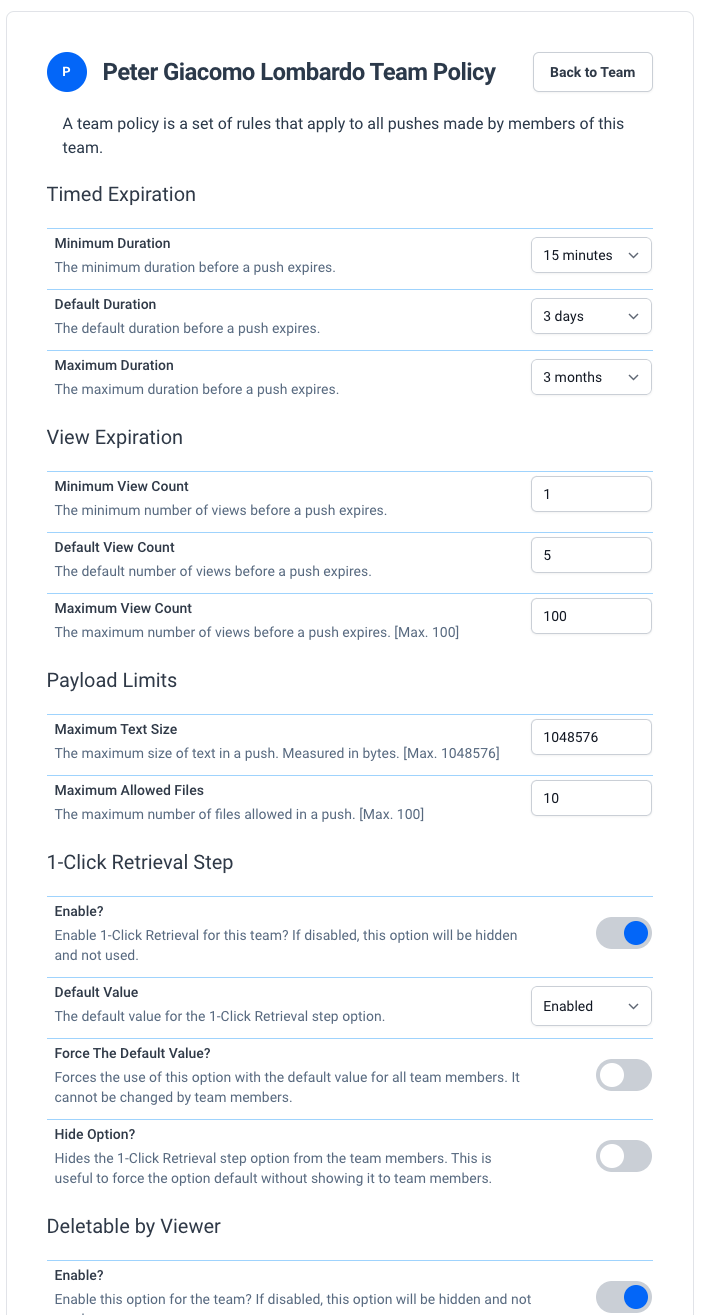
Multiple API Tokens
Create a Unique token for each tool that you connect with.
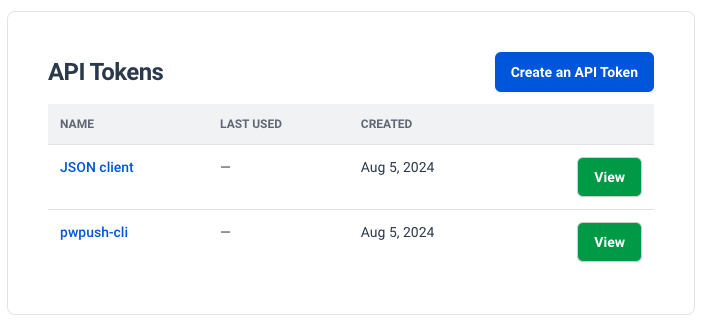
You can even revoke tokens now.
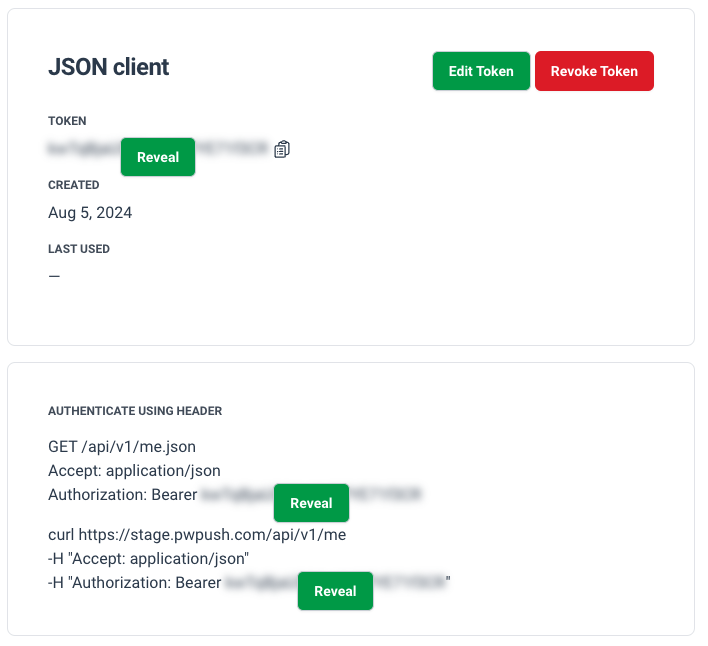
Multiple Accounts
One for you, one for your day-time job and others for whatever your needs are.
Easy switch between accounts without having to change your log in.
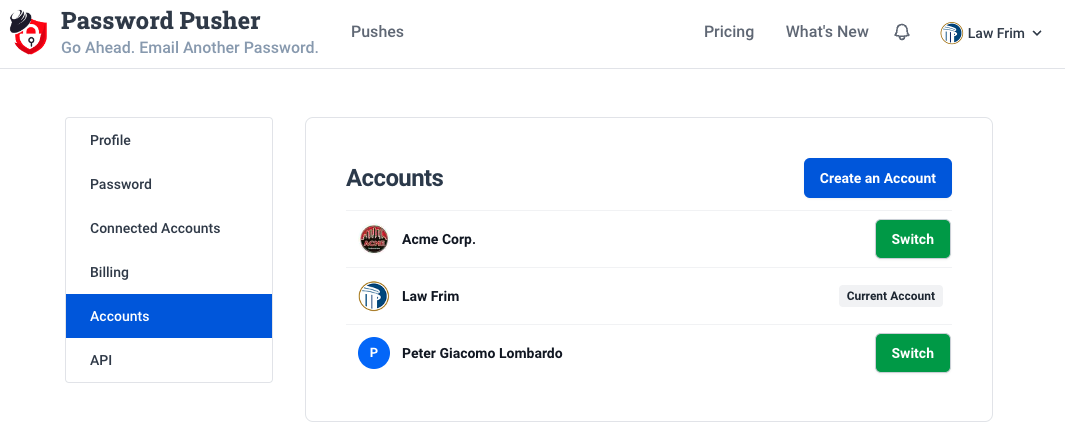
Set your timezone, preferred language and more.
Finally - show dates/times in your local timezone.
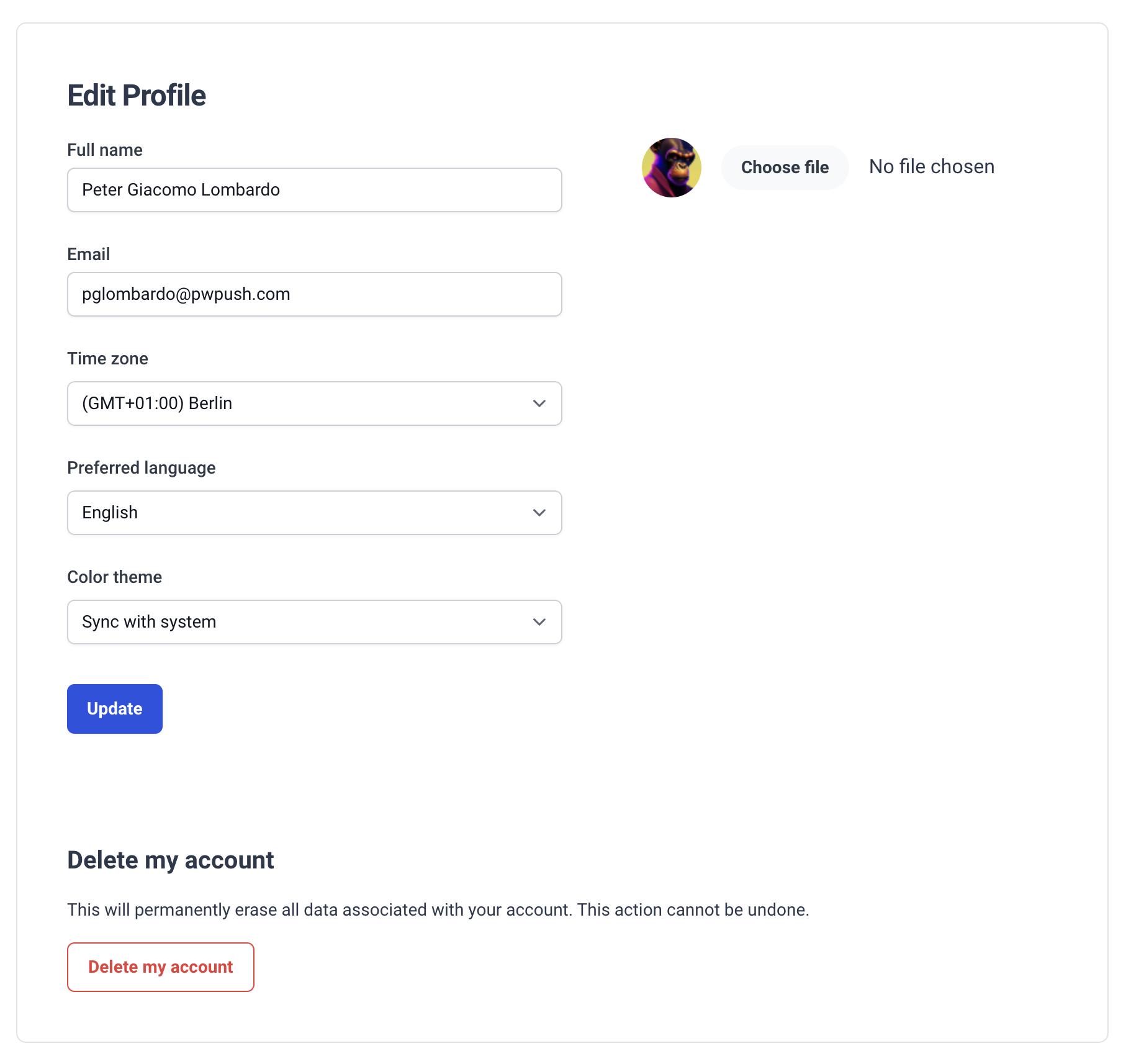
Premium
Premium & Pro subscribers get personalized branding and can attach files to pushes.
File Uploads
Add files to text pushes:
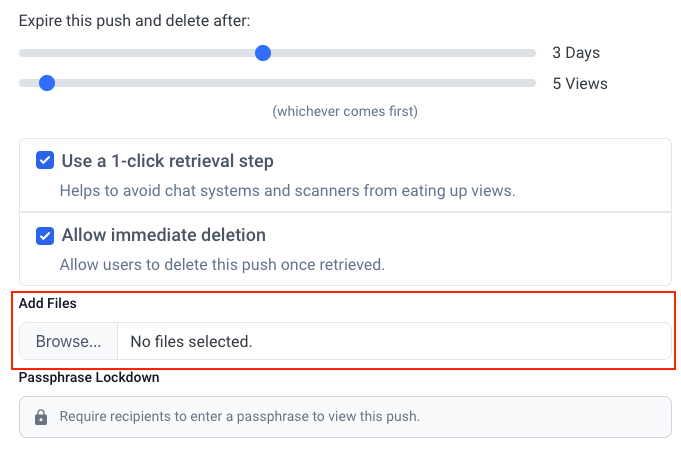
Or push only files:
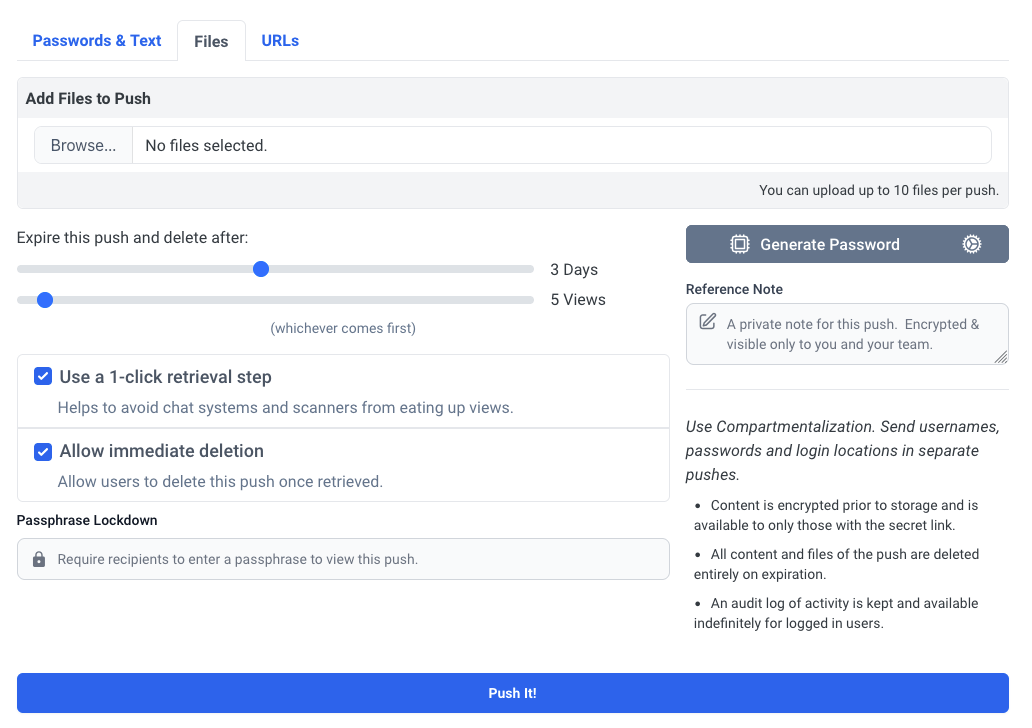
Users receive branded pushes with files:
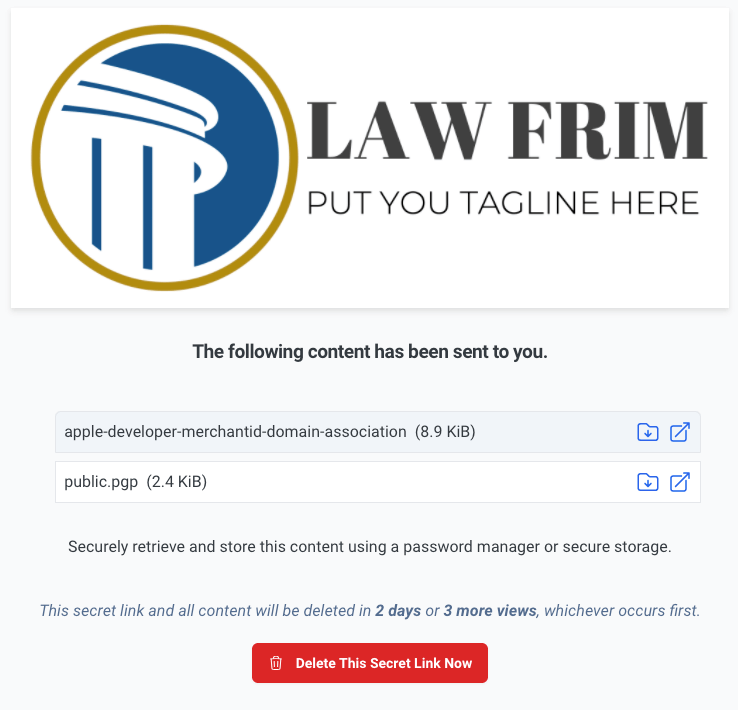
Logo Branding
Add a logo to your pushes.
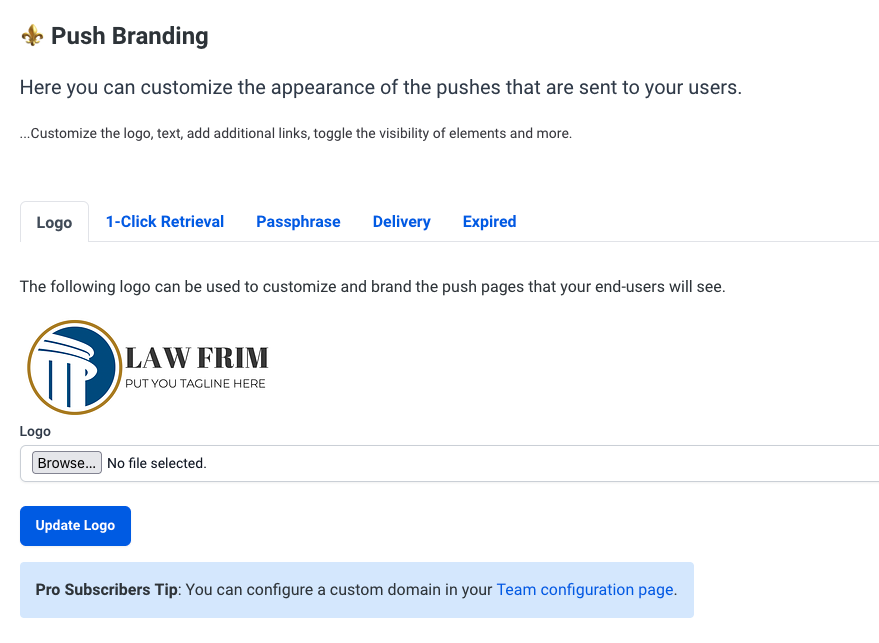
1-Click Retrieval Step Branding
The 1-click retrieval step page can be customized to increase end-user confidence with a logo or custom text. You can even change the text of the “Click Here to Proceed” link if you wish.
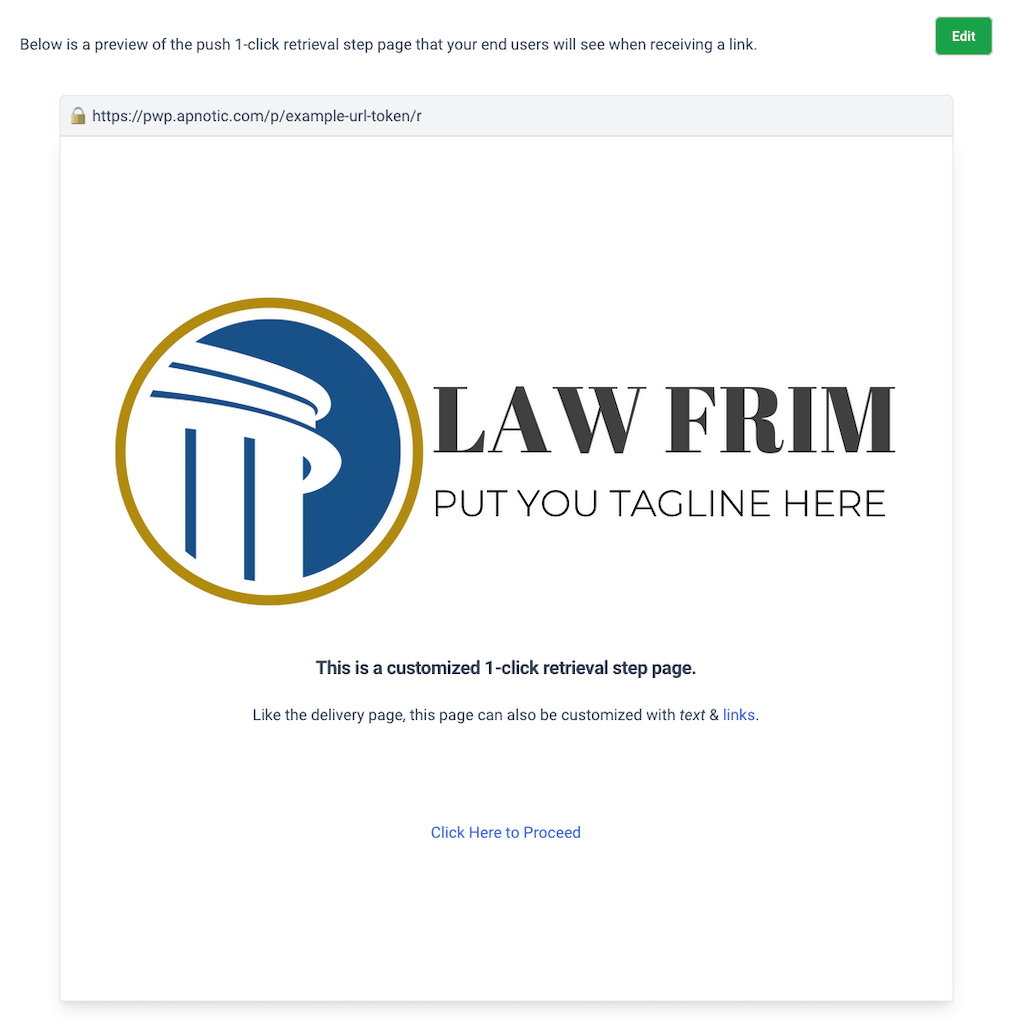
Passphrase Page Branding
The passphrase page can be branded with custom text, links and a logo.
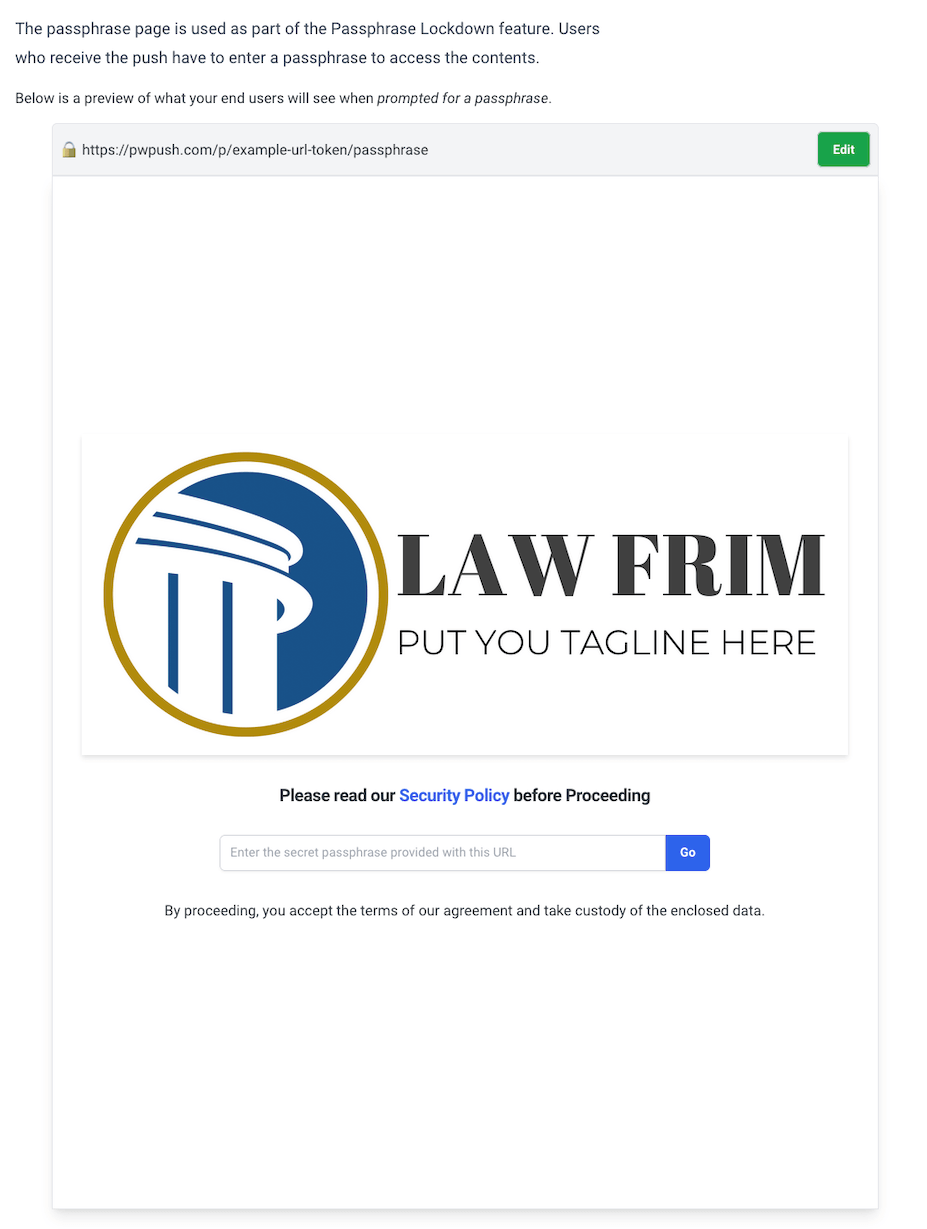
Delivery Page Branding
Customize the push delivery page according to your organization’s needs.
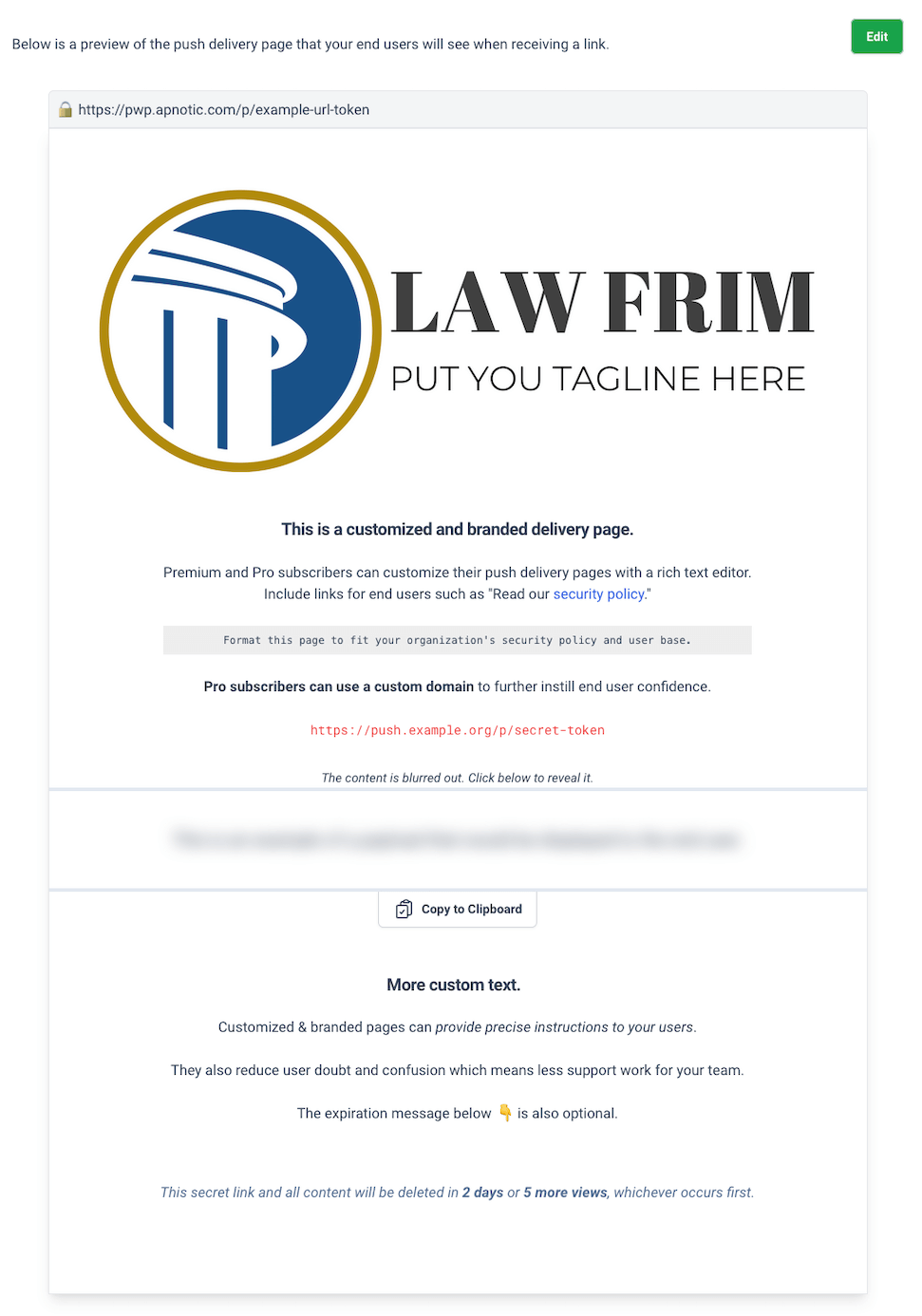
Expired Page Branding
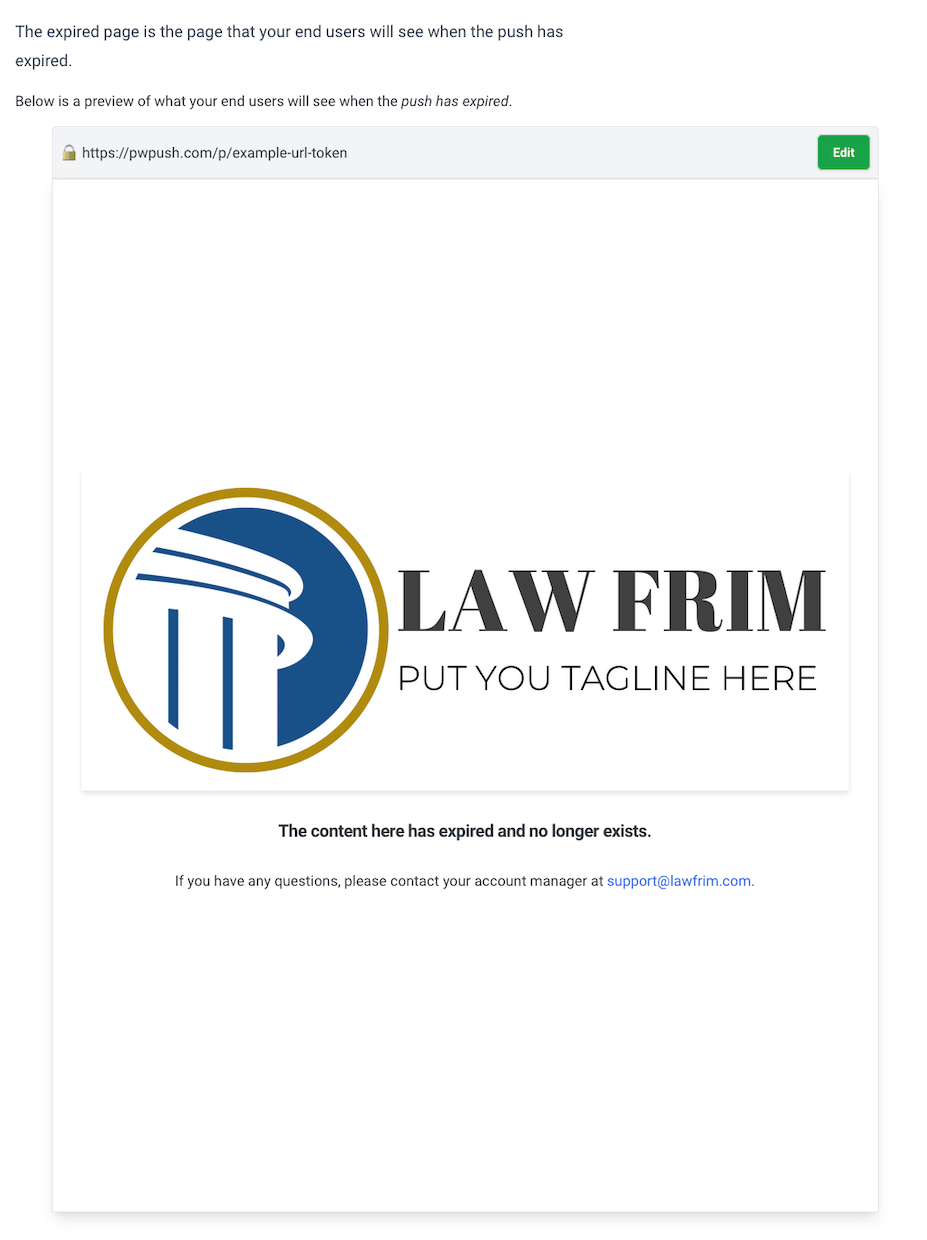
Pro
Pro subscribers get everything above plus…
Custom Domain
Use your own custom domain on Pushes.

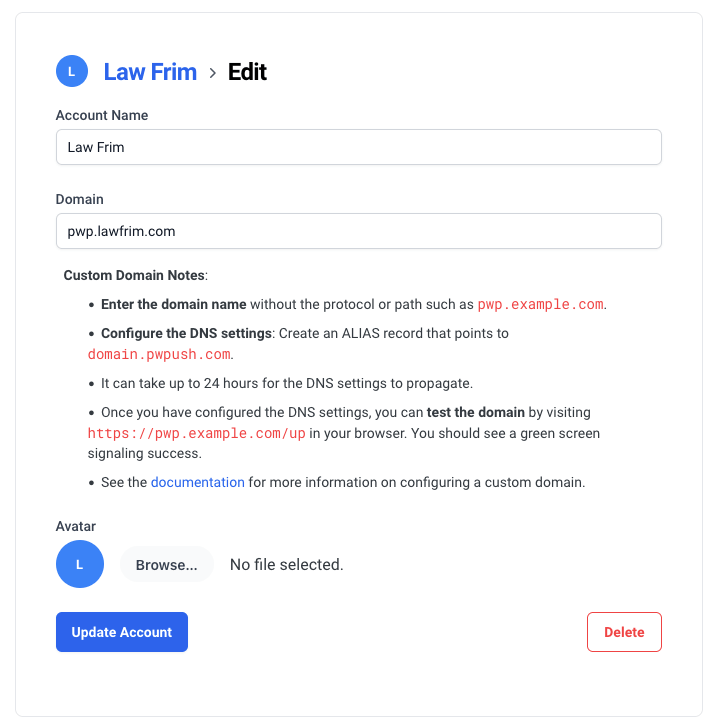
Invite the Team
Invite colleagues to collaborate and manage pushes
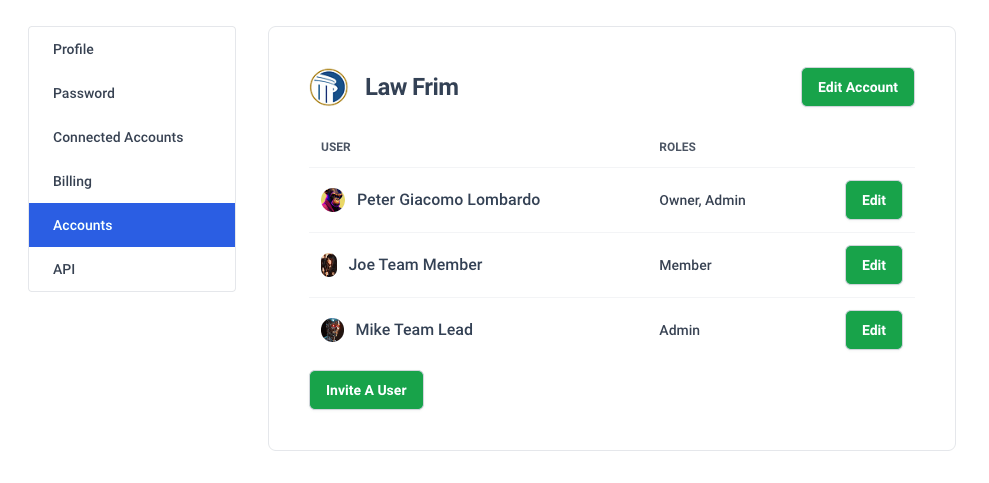
Team Roles
Decide who is admin and who is a member. Authorize others to set policy and to add/delete users.
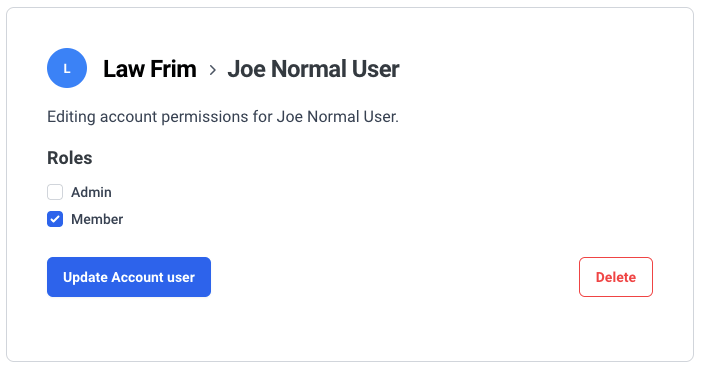
Team Collaboration
View and manage all pushes created by your team
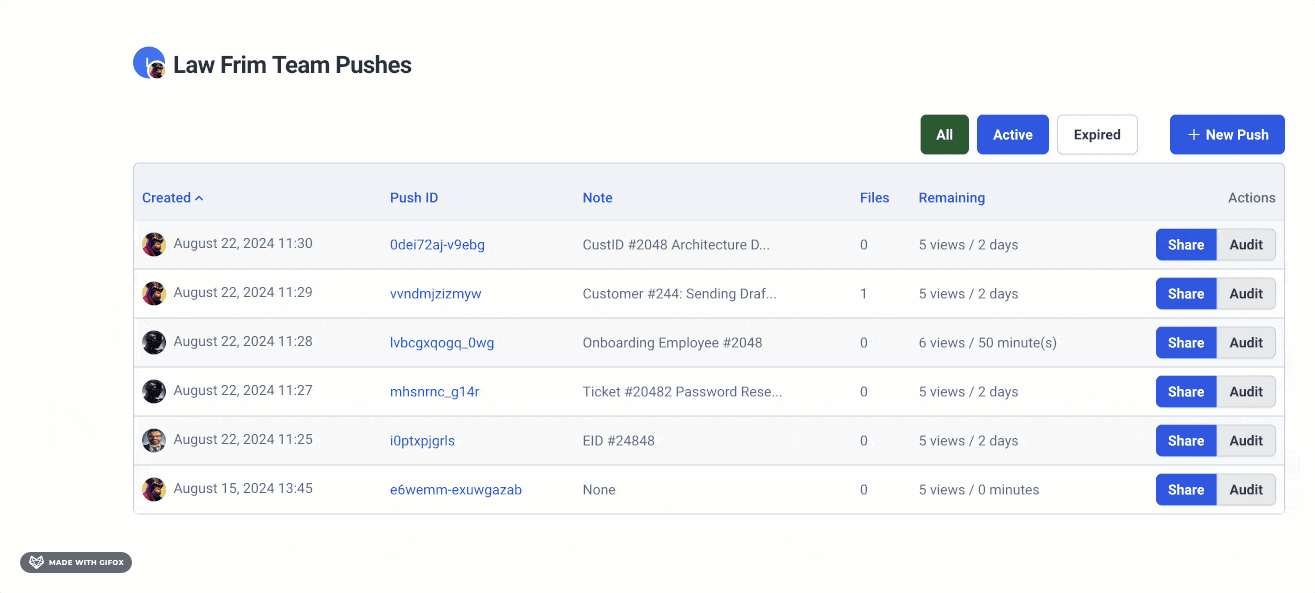
Team Policies
Enforce security policies on your team; hide or force options, set defaults
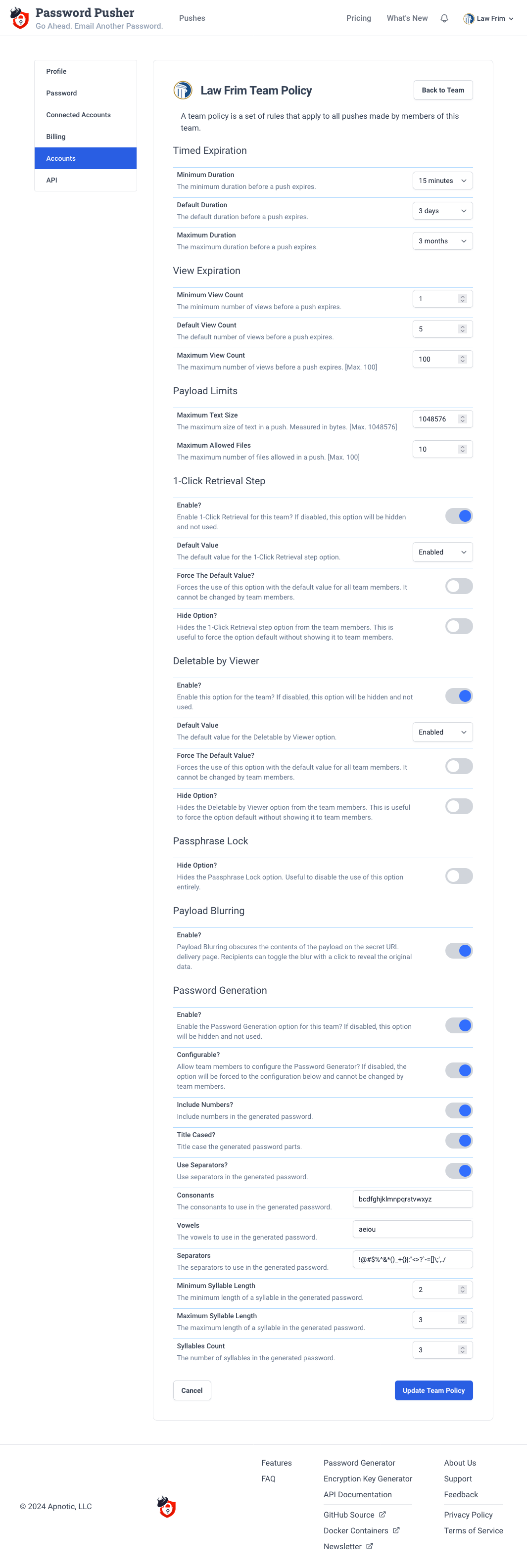
Summary
I hope you find the new features useful. As always, if you have any issues, questions or feedback, feel free to contact me anytime!
🤔 Still need something for you or your organization that you don’t see here? Let me know!
See Also
- Subscription Pricing
- Features Matrix
- Introducing the Feature Pipeline - Announcement Post
