Regions
Tools that interface with Password Pusher
Password Pusher is available in multiple regions to provide better data privacy, compliance with local regulations, and improved accessibility for users worldwide.
Note: This page does not apply if you are self-hosting the application. This is for the hosted instance at pwpush.com.
Available Regions
Password Pusher currently offers two regions:
- US Region: Hosted at
us.pwpush.com - EU Region: Hosted at
eu.pwpush.com
Why Multiple Regions?
Password Pusher operates separate, geographically isolated applications for each region to:
- Comply with local privacy laws such as CCPA (California), GDPR (European Union), UK GDPR and others
- Improve data privacy by keeping data within specific geographic boundaries
- Overcome firewall restrictions that some organizations have against accessing sites outside their territory
- Provide better performance by hosting closer to users
GDPR Compliance
Important: If your organization requires GDPR compliance, you must use the EU region (eu.pwpush.com).
Choosing the US region invalidates GDPR compliance as data will be processed and stored outside the European Economic Area (EEA). The EU region ensures that:
- All data processing occurs within the EEA
- Data storage is compliant with GDPR requirements
- Data transfers follow GDPR-approved mechanisms
- Your organization maintains GDPR compliance
If you have existing accounts in the US region but require GDPR compliance, you must create a new account in the EU region and migrate your usage accordingly.
Note: The US region was introduced in July 2025. Accounts on pwpush.com that were created before this date already belong to the EU region.
Region Selection
During Account Creation
When signing up for a new Password Pusher account, you can choose which region to create your account in. This choice affects:
- Where your data is stored
- Which privacy regulations apply to your data
- The URL you’ll use to access the service
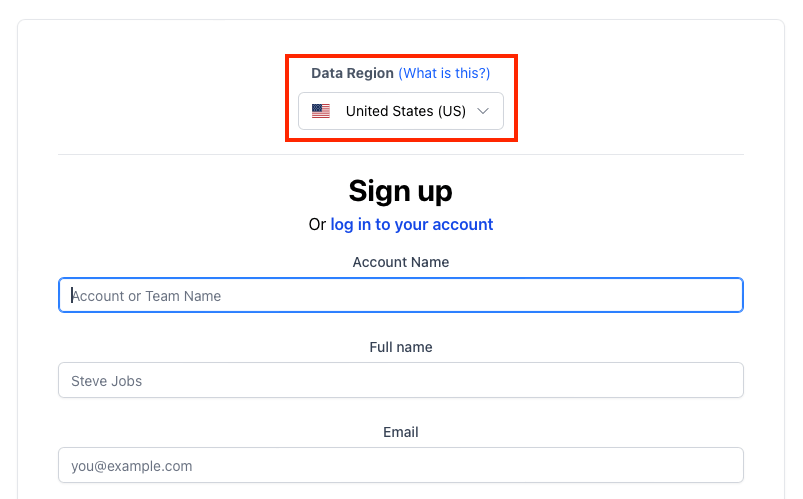
Identifying Your Region
Note: The US region was introduced in July 2025. Accounts on pwpush.com that were created before this date already belong to the EU region.
You can identify which region you’re accessing through several indicators:
- URL: Check the domain in your browser’s address bar
- US region:
us.pwpush.com - EU region:
eu.pwpush.com
- US region:
- Application Interface: The region is displayed on:
- Sign In and Registration pages
- Application footer
- Your profile page at
/users/edit
- Secret Links: When you create password pushes, the generated links will include the region-specific domain
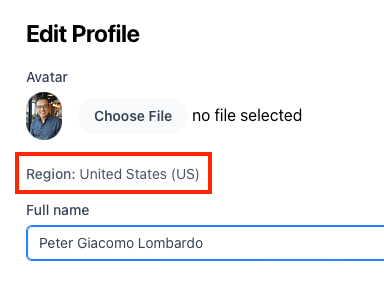
Account Management
Account Migration
Accounts are not transferrable between regions. If you need an account in a different region, you must:
- Create a new account in the desired region
- Set up your preferences and settings in the new account
- Use the new account going forward
Subscription Portability
Subscriptions are not portable between regions. If you have an active subscription in one region and want to use the other region:
- Cancel your current subscription in the original region
- Create a new account in the desired region
- Subscribe with the new account in the target region
This ensures that billing and data remain properly segregated between regions with no data shared between them.
Best Practices
Choosing a Region
Consider the following factors when selecting a region:
- Geographic location: Choose the region closest to you and your users’ primary location
- Legal requirements: Select a region that complies with your organization’s data residency requirements
- Network access: Ensure your network can access the chosen region
- Performance: Consider latency and connection speed to each region
Managing Multiple Regions
If you need accounts in multiple regions:
- Use different email addresses for each region account
- Keep track of which region each account belongs to
- Consider using region-specific bookmarks for easy access
- Be aware that data and settings are not synchronized between regions
Support
If you have questions about regions or need assistance with account management, please refer to our Support documentation or contact our support team.
