Language Support in Password Pusher
Language Support in Password Pusher
Password Pusher provides support for 34 languages, allowing you to easily adapt your application to a global audience. The application automatically detects and serves content in the user’s preferred language.
Overview
Password Pusher uses automatic language detection to provide the best experience for your users. The language selection happens automatically based on several factors, with no configuration required for basic operation.
Key Features:
- Automatic language detection from browser settings
- User account language preferences
- URL parameter override for specific links
- Configurable default language
- Ability to limit available languages
Supported Languages
Password Pusher supports the following languages (34 language codes):
| Code | Language | Code | Language |
|---|---|---|---|
ca |
Català | lv |
Latviski |
cs |
Čeština | nl |
Nederlands |
cy |
Cymraeg | no |
Norsk |
da |
Dansk | pl |
Polski |
de |
Deutsch | pt-BR |
Português (Brazil) |
en |
English | pt-PT |
Português (Portugal) |
en-GB |
English (UK) | ro |
Română |
es |
Español | ru |
Русский |
eu |
Euskara | sr |
Српски |
fi |
Suomi | sk |
Slovenský |
fr |
Français | sv |
Svenska |
ga |
Gaeilge | th |
ไทย |
hi |
हिन्दी | uk |
Українська |
hu |
Magyar | ur |
اردو |
id |
Indonesian | zh-CN |
中文 |
is |
Íslenska | ||
it |
Italiano | ||
ja |
日本語 | ||
ko |
한국어 |
Default Language: English (en)
Language Selection Priority
Password Pusher uses a priority-based system to determine which language to display. The system checks these sources in order, using the first match found:
1. URL Parameter (Highest Priority)
If a ?locale=<code> parameter is present in the URL, Password Pusher will use that language setting.
Example:
https://pwpush.example.com/p/abc123?locale=fr
This forces the page to display in French, regardless of other settings.
Use cases:
- Sharing pushes with specific language requirements
- Testing language translations
- Overriding automatic detection
2. User Account Preference
If a user is logged in and has set a preferred language in their account settings, that language will be used.
Note: This only applies to logged-in users. Anonymous users will use other detection methods.
3. Browser Language (HTTP_ACCEPT_LANGUAGE)
Password Pusher checks the Accept-Language HTTP header sent by the user’s browser. This header reflects the language preferences set in the browser or operating system.
How it works:
- Browser sends language preferences (e.g.,
Accept-Language: fr-FR,fr;q=0.9,en;q=0.8) - Password Pusher matches the best available language
- Falls back to next preference if exact match not available
Note: This is the most common method for anonymous users and provides automatic localization without any user action.
4. Default Language (Fallback)
If none of the above methods provide a language, Password Pusher falls back to the configured default language (English by default).
Configuration: See Setting the Default Language below.
User Account Language Preferences
Logged-in users can set their preferred language, which will be used for all their sessions.
Setting User Language Preference
- Navigate to “Edit Login Details” from the user menu
- Find the “Preferred Language” dropdown
- Select your desired language
- Save your changes
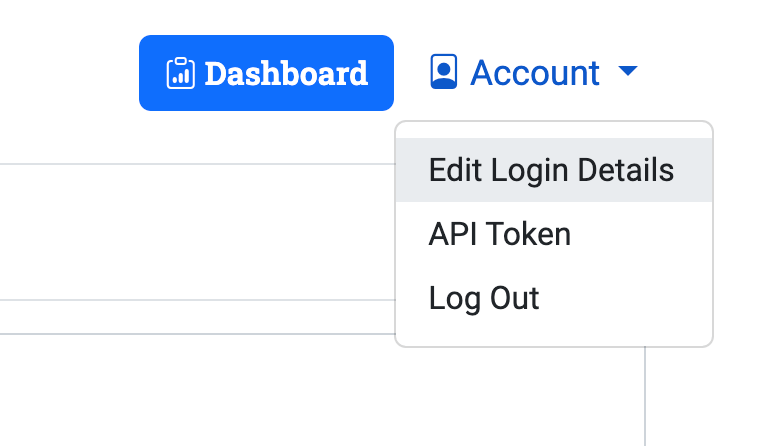
The selected language will be used for all future sessions until changed.
Note: This preference only applies when the user is logged in. Anonymous users will use browser language detection or the default language.
Setting the Default Language
You can configure a default language for your Password Pusher instance. This language will be used when:
- No URL parameter is provided
- User is not logged in (or has no preference set)
- Browser language cannot be determined or is not supported
Important: The default locale must be in the list of enabled languages. If you disable a language that is set as default, the application will fall back to English.
Method 1: Environment Variable (Recommended)
Set the PWP__DEFAULT_LOCALE environment variable:
Docker Compose:
services:
pwpush:
image: docker.io/pglombardo/pwpush:stable
environment:
PWP__DEFAULT_LOCALE: 'fr' # French
Docker Run:
docker run -e PWP__DEFAULT_LOCALE='fr' pglombardo/pwpush:stable
Shell:
export PWP__DEFAULT_LOCALE='fr'
Method 2: settings.yml File
Add or update the default_locale setting in your settings.yml file:
default_locale: fr
Examples:
PWP__DEFAULT_LOCALE='es'- SpanishPWP__DEFAULT_LOCALE='de'- GermanPWP__DEFAULT_LOCALE='ja'- JapanesePWP__DEFAULT_LOCALE='zh-CN'- Chinese (Simplified)
Note: Use the language code (e.g., fr, es, de) not the full language name.
Limiting Available Languages
You can restrict which languages are available in your Password Pusher instance by configuring the enabled_language_codes setting. This is useful when you:
- Only serve specific regions
- Want to simplify the language selector
- Need to comply with organizational requirements
Configuration
Method 1: settings.yml File
Modify the enabled_language_codes list in your settings.yml file:
enabled_language_codes:
- en # English
- fr # Français
- de # Deutsch
- es # Español
Example: European Languages Only
enabled_language_codes:
- en # English
- fr # Français
- de # Deutsch
- es # Español
- it # Italiano
- nl # Nederlands
- pl # Polski
Example: Asian Languages Only
enabled_language_codes:
- en # English
- ja # 日本語
- ko # 한국어
- zh-CN # 中文
- th # ไทย
- hi # हिन्दी
Method 2: Environment Variable
Currently, language codes must be configured via settings.yml. Environment variable support may be added in the future.
Important Considerations
Default Language: Ensure your default language (PWP__DEFAULT_LOCALE) is included in the enabled_language_codes list. If not, the application will fall back to English.
User Preferences: If a user has a preferred language that is later disabled, they will see the default language or their browser’s language (if enabled).
URL Parameters: Users can still use ?locale=<code> to request a language, but if that language is disabled, it will fall back to the default or browser language.
Note: Disabling languages affects all users and all parts of the application, including the language selector dropdown.
Examples
Example 1: French-Speaking Organization
For an organization serving primarily French-speaking users:
# settings.yml
default_locale: fr
enabled_language_codes:
- fr # Français
- en # English (as fallback)
Docker Compose:
services:
pwpush:
image: docker.io/pglombardo/pwpush:stable
environment:
PWP__DEFAULT_LOCALE: 'fr'
# Mount custom settings.yml with enabled_language_codes
Example 2: Multi-Regional Deployment
For a deployment serving multiple regions:
# settings.yml
default_locale: en
enabled_language_codes:
- en # English
- es # Español
- pt-BR # Português (Brazil)
- fr # Français
Example 3: URL Parameter Override
Share a push with a specific language:
https://pwpush.example.com/p/abc123?locale=ja
This will display the push page in Japanese, regardless of the user’s browser or account settings.
Troubleshooting
Language Not Changing
Issue: Language doesn’t change when expected.
Solutions:
- Check URL parameter: Ensure
?locale=<code>uses a valid language code - Verify enabled languages: Confirm the language is in
enabled_language_codes - Clear browser cache: Cached language preferences may persist
- Check user preference: Logged-in users’ preferences override other settings
Default Language Not Working
Issue: Default language setting is ignored.
Solutions:
- Verify language code: Use correct code (e.g.,
fr, notfrench) - Check enabled languages: Default language must be in
enabled_language_codes - Restart application: Changes to
settings.ymlrequire a restart - Check environment variable: Ensure
PWP__DEFAULT_LOCALEis set correctly
Language Selector Missing Languages
Issue: Expected languages don’t appear in the language selector.
Solutions:
- Check
enabled_language_codes: Only languages in this list appear - Verify configuration: Ensure
settings.ymlis properly loaded - Restart application: Configuration changes require a restart
See Also
- Configuration Strategies - Learn how to configure Password Pusher
- Settings.yml Reference - Full configuration file documentation
- User Account Settings - Managing user preferences
